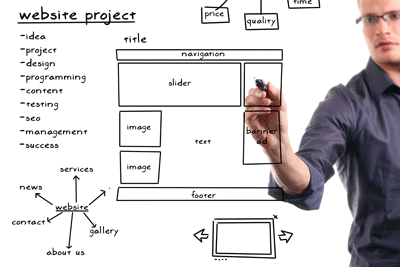 We’ve talked a lot on this blog about the value of inbound marketing, and the use of high quality content to attract potential customers to your website. Once you’ve gotten them there, of course you’ll continue to engage them with your content. Ultimately, though it all comes down to actually getting people to make a purchase, but before they do that, they’re almost certainly going to want to learn about the cost of your products or services. Your pricing page is thus a key element of your website, since it’s the point at which someone may make the decision to buy or to move on to your competitors’ sites. After putting out all of that effort and expense to get people there, you don’t want to have the whole process fall apart at the final hurdle. If you’re not closing as many sales as you’re expecting, you may have made one or more of these mistakes in the design of your pricing page.
We’ve talked a lot on this blog about the value of inbound marketing, and the use of high quality content to attract potential customers to your website. Once you’ve gotten them there, of course you’ll continue to engage them with your content. Ultimately, though it all comes down to actually getting people to make a purchase, but before they do that, they’re almost certainly going to want to learn about the cost of your products or services. Your pricing page is thus a key element of your website, since it’s the point at which someone may make the decision to buy or to move on to your competitors’ sites. After putting out all of that effort and expense to get people there, you don’t want to have the whole process fall apart at the final hurdle. If you’re not closing as many sales as you’re expecting, you may have made one or more of these mistakes in the design of your pricing page.
It’s too complicated.
As with so many other aspects of the marketing process, an old rule of thumb applies here: Keep it simple. Your pricing page should make it easy for a prospect to understand what you’re offering, and how much it’s going to cost them. Cluttering this page with irrelevant information is not going to help you close sales. Save those additional anecdotes for your blog or emails.
You’re over-emphasizing price.
This point may seem a bit paradoxical, since we’re talking about the page that people turn to in order to get the info about your pricing. To be clear, I’m not by any means an advocate of hiding your real costs, and I certainly am not advising you to be deceitful. But I also recommend that you don’t make your prices the focal point of the page. Be clear and direct about what people should expect to pay, but limit that information to a relatively small portion of the screen real estate of your page.
You’re not offering them something for nothing.
While prospects are digesting your pricing page information and trying to determine how affordable your offerings are, give them something to soften the impact. Everyone loves getting something for free, and there’s no better way to temper someone’s instinctive reaction to costs than to give them a freebie to offset part of the expense. Free trials, free consultations, or free samples are a few examples that will work wonders in this context.
Your pricing page lacks a clear call to action.
We can’t stress enough the importance of clear calls to action (CTA) on any marketing website, and your pricing pages are certainly no exception. As I was taught in my earliest days as a salesperson, all the effort you put into the most brilliant sales pitch is likely to go to waste, if you don’t remember to ask the customer to buy. Make sure that the button that people need to use to buy, or start their free trial, etc., is prominently visible on the page, and use persuasive language that compels people to click through.


Comments